Tuesday, April 25, 2023
Build, Cultivate, and Measure Success
Monday, February 27, 2023
Free eBook --
From <Free eBook OCOD - YouTube>
Friday, December 30, 2022
How To Flavor And Prepare Black-Eyed Peas
By Linda Murdock
Black-eyed peas, also called cowpeas and cousin to the smaller field peas, probably came to America via the slave trade. They had more use as animal fodder before coming to the table of the two-legged. The beans themselves are beige in color, but have a black "eye" that gives them the name. You can buy them canned, fresh (frozen) or dried.
Although more popular in the South, make these potassium and protein rich, fiber-filled peas unique to your own diet by spicing them with your favorite flavors. As with many legumes, they are neutral in taste and easy to enhance with seasonings. In the South folks like to add the flavor of crisp crumbled bacon, along with red or green bell peppers, chopped onions, chili powder and black pepper. To be authentic you should use ham hocks (or a ham bone) or fatback to aid in flavoring. It is the pork's fat and salt that add that special flavor.
There are many recipes for the famous Hoppin' John dish served to celebrate a prosperous New Year. Here are some ideas and things to consider to get you experimenting no matter what the season. If you want to avoid the salty canned peas and avoid the pre-soaking, frozen is the way to go. Otherwise try the easy-to-store dry variety.
If you buy peas dry, you can quicken the cooking time by using a pressure cooker. They may take one to one and a half hours of simmering on a stove top (as do the frozen peas) compared to ten to eleven minutes in the cooker. Don't forget to soak dry peas overnight, but use fresh water before simmering. Cooked peas should be tender enough to squash with a fork. Check them after forty minutes, since some have thinner skins than others, and you don't want mushy peas.
Mix them with rice (half as much rice as peas) for a full meal and serve them with ham. Cook the rice separately fifteen minutes before adding it to the beans if simmering. Or you may cook the rice in a different pan while using a pressure cooker for the peas. Either way let the combined rice and peas simmer and blend their flavors together for an additional five minutes.
Other spices you might try with black-eyed peas are thyme, oregano, cayenne or red pepper flakes. Diced tomatoes and celery are often added. A Cajun or Creole spice blend is a great way to heat things up. Paprika or Liquid Smoke will give it that smoky flavor as will a tablespoon of molasses. Or add spices that you know you like either for their taste or nutrient value, such as cinnamon or cloves.
Many spices supposedly reduce gas, including bay leaves, thyme, cumin, ginger, caraway and mint. Some swear that throwing a carrot in the pot will reduce the side effects, others drink orange juice with the meal. If you eat beans often enough, your body creates the enzymes that aid in digestion and, thus, reduce gas. The good news is black-eyed peas are one of the least problematic of the legumes as far as "gas production" is concerned.
Think of black-eyed peas as you do any bean and consider using them in salads, with Mexican dishes, on nachos or in any hearty stew or chili. Who knows? Yours just might be the winning entry in this summer's chili cook-off.
Copyright 2012 by Linda K Murdock. Linda Murdock is the best-selling author of A Busy Cook's Guide to Spices, How to Introduce New Flavors to Everyday Meals. Unlike most spice books, you can turn to a food, whether meat, vegetable or starch, and find a list of spices that go well with that food. Recipes are included. To learn more or to sign up for more informative food and flavoring articles go to http://bellwetherbooks.com/
Article Source: [http://EzineArticles.com/?How-To-Flavor-And-Prepare-Black-Eyed-Peas&id=7187775] How To Flavor And Prepare Black-Eyed Peas
Thursday, December 29, 2022
Monday, December 26, 2022
Friday, December 23, 2022
Always On: 4 ways I connect social and business strategy every day with ...
Wednesday, December 21, 2022
Monday, December 12, 2022
Social Media Management for Agencies
Monday, November 21, 2022
Saturday, November 12, 2022
10 Cool Ways You Can Use OneNote
Microsoft OneNote Tips: 10 Cool Ways You Can Use OneNote
By Dawn Bjork
Using the layout of a digital notebook, Microsoft OneNote is a place to create, gather, store, and search notes. It's a great program to organize pieces of information that might not easily fit into the structure of one of the other Office programs. And, when you store notebooks on your network or in the cloud, you can access your data from multiple devices and even share with others.
What Can Go Into OneNote?
With OneNote, you can organize notes by sections and pages in notebooks. These notes can include:
Documents
Tasks
Web Pages & Other Hyperlinks
Images, Drawings & Media
Printouts
Data from Other Office Programs
OneNote Tips: Content You Can Easily Insert
OneNote is a very flexible application that can contain a wide range of content. You are not limited by page size or a linear structure. The Insert Ribbon tab gives you some ideas of the type of items you can easily insert into OneNote. Let's explore these OneNote tips and more.
Record Audio or Video: No need to use your smart phone to record meeting notes or event video. Simply capture a video or audio recording directly inside of OneNote. It's also easy to trim the recording and playback the audio or video.
File Printout: Do you want to capture a printout without scanning a file or creating a PDF? From any Office program, simply choose Send to OneNote as a printer choice. From this option, you can specify the name of the notebook, section, and page where you want to capture the printout. You can also insert a printout directly from OneNote.
File Attachment: When a printout isn't needed, add a file attachment instead. The file can be opened directly from OneNote although the attachment doesn't link back to the source file that may have been updated.
Hyperlinks: Your OneNote notebooks can also store links to web pages, email addresses or files on your network.
Tables and Spreadsheets: When your notes call for a more structured look or even calculations, add a table or spreadsheet to a notebook page. OneNote even supports equations and symbols for more detailed entries.
Date and Time Stamps: As you create notes, adding a date and/or time stamp helps document your comments and additions especially when sharing notebooks with others.
Tags, Tasks, and To Do Items: Organize your notes as action items by assigning tags to individual notes or items. A Tag flags an item with a label such as To Do item, Important, or Question. You'll find these options in the Home Ribbon tab or use keyboard shortcuts, such as [Ctrl]+1 for To Do to mark a note. Tags can be searched throughout notebooks so they can be easily located. To track, check a To Do Tag when completed or send to Outlook to create an Outlook task.
Customized Pages: Although a rigid page structure isn't needed in OneNote, you might find it easier to work with some pages by modifying the look of the page. From the View Ribbon tab, change the page color, choose from a variety of ruled lines, or modify the size and layout of your page view.
Drawings: With a touchscreen device or laptop and a stylus, you can also create shapes and freehand drawings with a wide range of colors and widths. You'll discover these choices under the Draw Ribbon tab. If you don't have a touchscreen or stylus, OneNote also supports drawing with a mouse. At least if you're a better artist than I am!
Ink to Text or Ink to Math: Similar to the drawing tools, you can create freehand text in your notes. If your handwriting is readable, pick the Ink to Text feature to convert your writing to text.
Explore these OneNote tips to expand the variety of ways you can create, capture, and edit important content in your OneNote notebooks.
To extend your learning on Microsoft OneNote techniques and more, find additional shortcuts, tips and tricks at [https://thesoftwarepro.com/onenote/]https://TheSoftwarePro.com/OneNote.
Dawn Bjork is The Software Pro� and a Microsoft Certified Trainer (MCT) as well as a certified Microsoft Office Specialist (MOS) Master Instructor, certified Microsoft Applications Specialist (MCAS) Instructor, and a certified Microsoft Office expert. Dawn shares smart and easy ways to effectively use software through her work as a technology speaker, software trainer, consultant, and author of 9 books. Discover more software tips, tricks, tactics, and techniques at [https://www.TheSoftwarePro.com]https://www.TheSoftwarePro.com.
Article Source: [http://EzineArticles.com/?Microsoft-OneNote-Tips:-10-Cool-Ways-You-Can-Use-OneNote&id=9980959] Microsoft OneNote Tips: 10 Cool Ways You Can Use OneNote
++++++++++++++++++++++++++++++
Advertisement.
Thursday, October 27, 2022
24 7 Press Release Distribution Video
Ad.
eReleases Press Releases with Guaranteed Results
Advertisement
Saturday, October 22, 2022
How to Create Chatbots for Marketing
Sprout Social in 30 Seconds: Social Media Engagement,
Start a free trial today.
Labels
Featured Post
Flea markets Plus
From< Sign In/Login - CJdropshipping > Learn more... How many you need? Click above for current inventory. All discounted to you a res...
.jpg)
Our Network Links!
- mediaEclat.store ~ New News.
- Pet Supplies
- MediaEclat.store ~ Oil Paintings and Prints
- "Tips for Building a Business." Tutoring by James Byrd, MBA, Business Analyst
- Trap and Release! Coupon code: tac83722 for an EXTRA 30% off
- Local Business Networking - Rewards Program
- "You In" ~ Coupon code: tac83722 for an EXTRA 30% off
- "The Future" ~ by James Byrd
- Digital Marketing Management for You.
- Our Games Network - Play for free today!
- New Users - Shop Now!
- "Our Calendar of Days"! Retail: $210.00
- Disposable Nitrile Gloves Durable Household Cleaning Gloves
Let Us Know, With "LearnWorlds"
Join mailing list.
Pageviews last month
Small Business Trends
Social Media Today - Latest News
Social Media - The Next Web
PR Fuel - Press Release News & PR Tips
Marketing Smarts from MarketingProfs
Business Growth Blog
Seth's Blog
BBC News
Entrepreneur: Latest Video Marketing Articles
Noobpreneur.com
Publish Your Story to the World | 24-7PressRelease.com
Advertisement.
Social Media Examiner
globalEDGE Archive Feed
Insure
Advertisement.
.jpg)






.jpg)


.png)

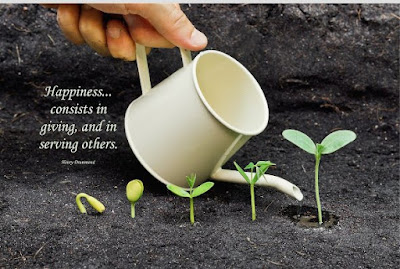

%20(125%20x%20125%20px)%20(468%20x%2060%20px)%20(728%20x%2090%20px)%20(3).jpg)
